Rooting an Android phone gives you more control, but it also often breaks things you use daily—like payment apps, OTT apps, and many popular games.
That’s because Google uses the Play Integrity API to check whether your device is modified, and when it detects root, apps may stop working.
This is where the Play Integrity Fix Magisk Module comes in. It’s one of the most reliable ways to restore basic and device integrity signals on rooted Android devices.
If you’re struggling with “Device does not meet security requirements,” this guide walks you through everything you need to know.
What Is Play Integrity Fix Magisk Module?
The Play Integrity Fix Magisk Module is a systemless module used to adjust or spoof the signals that Google’s Play Integrity API reads. This module helps rooted devices pass:
- BASIC_INTEGRITY
- DEVICE_INTEGRITY (depends on hardware)
- STRONG_INTEGRITY (rarely possible due to hardware-backed checks)
Play Integrity replaced SafetyNet, so older SafetyNet Fix modules are now obsolete. Play Integrity Fix is currently the best solution for many rooted devices.
It works by modifying responses from Play Integrity in a systemless way through Magisk or KernelSU, without permanently changing your system files.
Play Integrity Fix Magisk Module Download
| Field | Details |
|---|---|
| File Name | Integrity Box |
| Size | 64KB |
| Version | Final |
| Category | Magisk Modules |
| Android Requirement | Android 6.0+ |
| Published By | 𝗠𝗘𝗢𝗪𝗻𝗮 |
| Rating | 4.9 / 5 |
| Support | Magisk • KernelSU • KernelSU Next |
Step-by-Step Play Integrity Fix Installation (Guide)
1. Make Sure Your Device Is Rooted
Your phone must be rooted with Magisk Delta /Magisk Manager, a supported root method.
If using Magisk, confirm Zygisk is ON.
2. Open Magisk App
Go to Modules → Install from Storage.
3. Select the Downloaded Module File
Choose Play Integrity ZIP file you saved on your device and confirm the installation.
4. Wait for Installation to Finish
Magisk will show the log. If no errors appear, you’re good to continue.
5. Reboot Your Device
Restart your phone to activate the module.
After reboot, you can run a Play Integrity checker to confirm it’s working.
Final Words
The Play Integrity Fix Magisk Module is essential for anyone who wants to keep using payment apps, games, and other sensitive apps on a rooted device. It helps restore missing integrity checks and ensures apps run smoothly without sacrificing the flexibility of root access.
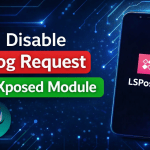











1 thought on “Play Integrity Fix Magisk Module Latest Download”