If you love tweaking your Android’s sound, the ViPER4Android FX Redesign is your go-to audio upgrade. With a clean Material You look and powerful sound controls, it turns average phone audio into a studio-grade experience — deep bass, clear vocals, and surround effects, all tuned your way.
What Is ViPER4Android FX Redesign?
ViPER4Android FX Redesign is the updated version of the classic ViPER4Android sound mod made for rooted Android devices. It’s been completely refreshed with a smoother, Material You design and better compatibility for Android 12–14.
Unlike regular equalizers, this version installs a custom audio driver that gives you total control over how your music, games, and calls sound from punchy bass to crystal-clear highs.
Why You’ll Love It: Features
| Feature | What It Does |
|---|---|
| Sleek Material You UI | Matches your wallpaper, looks chef’s kiss |
| Bass That Hits Different | Deep, punchy lows without mud |
| Crystal Vocals | Hear every lyric like the artist is next to you |
| 3D Surround & Reverb | Movies? Games? Cinema mode activated |
| Custom Driver | Works with Magisk, KernelSU, APatch |
Clarity (ViPER Clarity): Sharpens vocals and instruments. Makes muffled songs sound freshly mixed, like removing a blanket from your speakers.
3D Surround (VSE): Turns stereo into “around-you” sound. Great for movies — gunshots zoom past, rain falls behind you
Reverberation (Convolver): Adds echo like you’re in a concert hall, bathroom, or cave. Use presets or load your own impulse files for wild spaces.
Custom Driver: The magic sauce. Replaces Android’s default audio processing so ViPER can actually change the sound (not just fake it)
Requirements
Before getting started, make sure you have:
- A rooted Android device (Magisk, KernelSU, or APatch).
- Internet access to download the files.
- A basic backup — just in case.
Download ViPER4Android FX Redesign Links

| File Name | ViPER4Android FX |
|---|---|
| Size | 7MB |
| Version | v8.0 |
| Category | Magisk Modules |
| Developer | + 6.0 |
| Published By | WSTxda |
| Rating | 4.9 / 5 |
| Flash Via | Magisk, KernelSU, APatch |
Your Quick & Easy Installation Guide
Got your files and root access ready? Let’s get it installed. Just follow these steps:
- Flash the Driver: Open your root app (like Magisk), go to “Modules,” and tap “Install from Storage.” Select the
viper4android_module.zipfile you downloaded. - Reboot Your Phone: Once the module is flashed, restart your device. This is a crucial step!
- Install the App: Now, find the
viperfx-release.apkfile and install it like any normal app. - Start Tweaking! Open the ViPER4Android app. It will ask for root permissions—grant them. You’re now ready to explore and create your perfect sound profile.
Frequently Asked Questions (FAQs)
Is it safe?
Yes, if you download from official sources like Magisk deltas and follow the proper steps
Does it work with Bluetooth?
Absolutely! It enhances audio from all outputs: headphone jack, Bluetooth, and built-in speakers.
Will it drain my battery?
The impact is minimal. You likely won’t even notice a difference in battery life.
Can I use this without rooting?
No, root access is absolutely essential. The core feature relies on installing a custom audio driver.
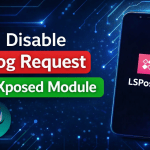











1 thought on “ViPER4Android FX : Enhanced Audio Needed In 2025”